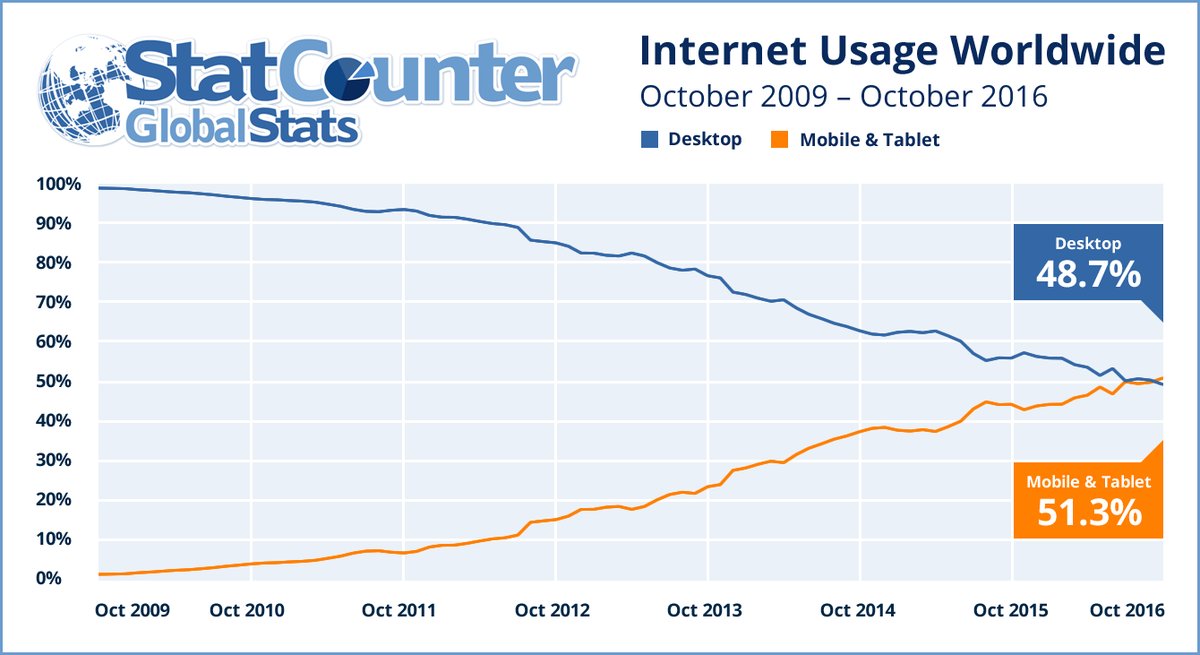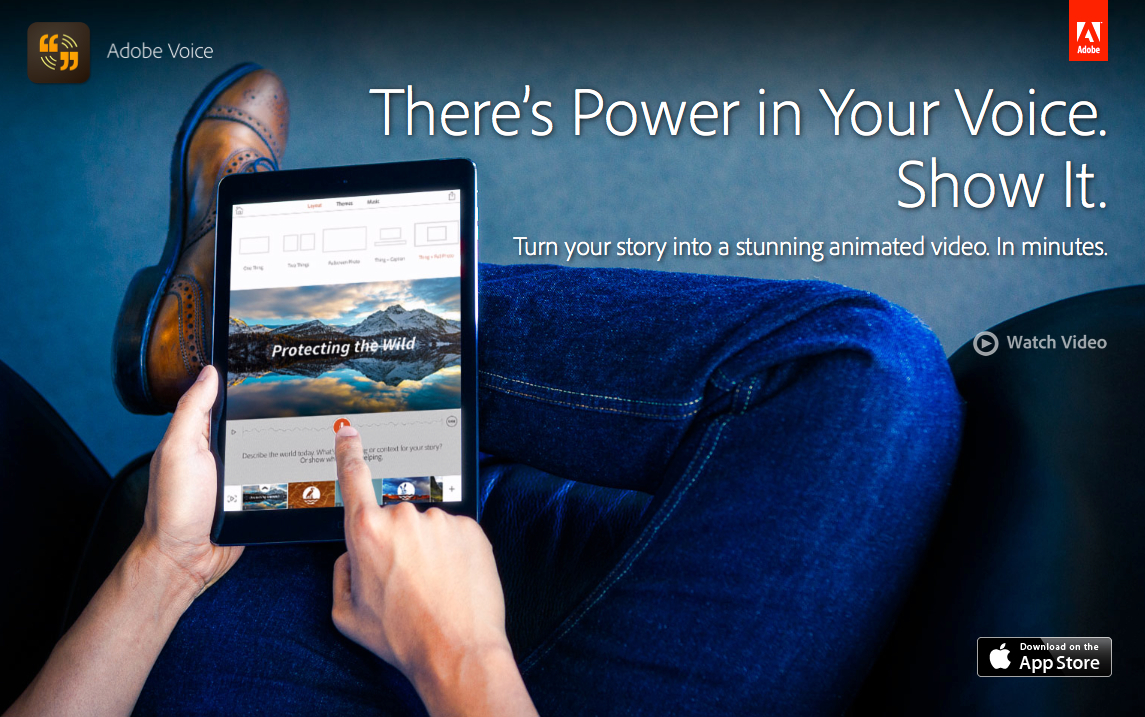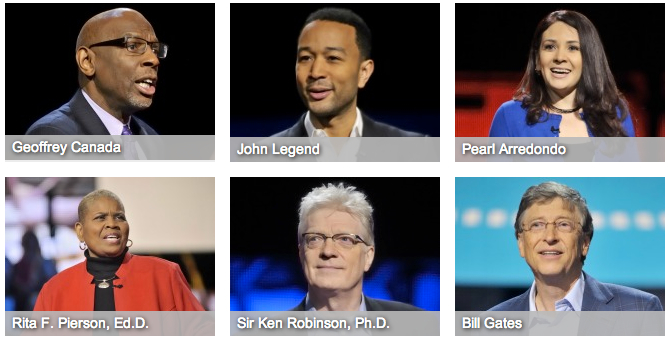On 4/25/20 the San Francisco Waldorf School was to have their annual live fundraising event at a venue in San Francisco. Plans changed. What resulted is a 2 hour YouTube Live event that used Zoom, fotoMagico, mimoLive, Loopback, Final Cut Pro, 2 Macs, 1 Magewell, Speedify, and an iPad. The show had many contributions from the community.
This description of how this show was done is not by any means the only or best way to do something like this. To quote Loren Michaels of Saturday Night Live fame,”The show doesn't go on because it's ready; it goes on because it's 11:30.” In that spirit, this show had to go on April 25th starting at 6:45pm during a pandemic with a number of constraints. That said, I’m pretty happy with the show since there’s been good feedback from viewers. The academy will ignore it but they’ve always done that to me. Seriously, years ago there were few options to doing complicated technical things like this. Today there are many options at various costs. You have to find what works to you. Your milage will vary. A better resourced project would have involved more people and had redundancies. We got lucky.
The show is a mixture of recorded material and live conversations. The live conversations were done with Zoom.
Media components
Zoom 1, 2, & 3up screens for live conversations
23 Lower Thirds
24 Video play outs
4 Crawls
PIP social networking report over Zoom screen share
Output to Zoom and YouTube Live at 720p
2 Computer Setup
Computer 1 runs Zoom in dual screen mode and is in the Zoom Webinar as a participant (different zoom account than Computer 2). The HDMI output from Computer 1 is plugged into a Magewell HDMI > USB device. The USB output is plugged into a USB port on Computer 2 which brings the 2nd screen into Computer 2 as a camera input.
Computer 2 runs Zoom (with a Zoom account that acts as meeting host for the Zoom Webinar), mimoLive with 2 documents, Speedify, and Loopback.
Software Setup
Internet Access
My office has Comcast cable internet access. As is usual for this kind of service, the download is fine - usually 100-200 Mbps down but only 10-12 Mbps up. In rehearsal this resulted in a poor feed to YouTube Live. Desperately searching for bandwidth I heard about a service called Speedify that combines services. This was one of the many words of wisdom from the kind folks in Alex Lindsay’s Office Hours.
I asked people in my building if I could borrow a cup of WiFi from them. Some were gracious and allowed me to use their bandwidth. Alas, theirs was much slower than mine. I discovered that an iPad with LTE held at the front of my building would get up to 44 Mbps. I ended up leaving an iPad on a front deck with an amplified USB cable and using it as a hotspot over USB to Computer 2 which ran Speedify. I could have run the show on the iPad but decided to combine it with my cable service so I’d have a fallback if Verizon suddenly decided I’d used too many bits.
Technical Staff of 2
The Technical Director worked in advance with all the talent to be certain they knew how to connect and look good. In the hour before the show this person brought everyone in and then set them to attendee before the start of show. During the show TD texted talent and switched them to panelists.
The Technical Producer created 4 of the videos using Boinx Fotomagico & Final Cut Pro. Fixed the audio levels on numerous videos with Final Cut Pro.
(More to come. Let me know what questions you have or would like to hear about. mslade at adlibmedia dot com)
Thanks to Scott Ethersmith, Oliver Breidenbach, John Ittelson, John Gartley, Alex Lindsay, and the Office Hours bunch.